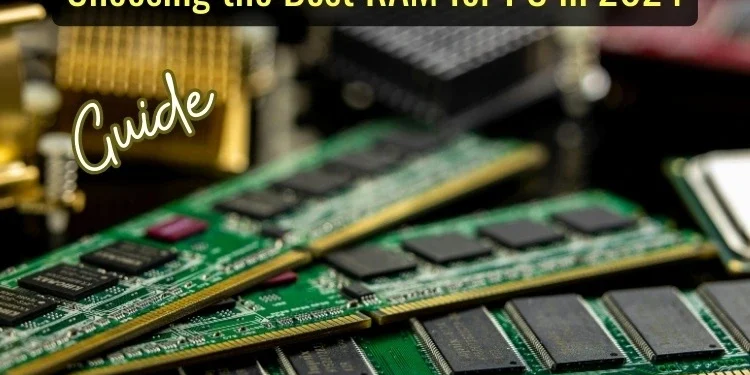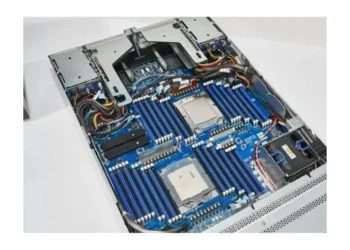RAM, or random access memory, is the component in a computing device that temporarily stores the data and information the processor requires to perform its tasks. RAM comes in modules called DIMMs and is installed directly into the motherboard’s RAM slots. Key considerations when choosing RAM include the DDR type, capacity, speed, and timings.
While DDR4 and DDR5 are available, the chosen DIMM must match the motherboard’s compatibility. Generally, 16GB provides a smooth experience, while high-capacity models benefit creative work. Understanding the basics makes selecting RAM easier despite the varying options available.
DDR
DDR stands for double data rate, and it refers to the type of RAM technology used in the device. The two most common types of DDR RAM currently used are DDR4 and DDR5. Each subsequent generation brings higher maximum speeds and bandwidth.
It is crucial to choose RAM that matches the DDR type supported by the motherboard. Otherwise, the RAM will not function properly within the system.
DIMM
DIMM refers to the physical module format RAM uses in most desktop computers. A DIMM, or dual in-line memory module, contains multiple memory chips installed onto a circuit board, with pins enabling it to be inserted directly into the motherboard.
DIMMs come in varying sizes, but the standard for many years has been regular-sized DIMMs. Some devices, like laptops and mini PCs, may instead require smaller SO-DIMM modules.
Channel
RAM channels refer to the dedicated paths data travels between the memory modules and the computer’s processor. RAM can be configured in either single-channel or dual-channel mode, with dual-channel enabling twice the bandwidth through two channels rather than one.
Modern motherboards almost always support dual-channel operation for improved performance, requiring that RAM modules be installed in specific slots as outlined in the motherboard manual.
RAM specs
One of the most impactful RAM specifications is capacity. More RAM enables better multitasking by preventing your system from needing to use slow virtual memory stored on your hard drive or SSD. For general use, 16GB is a safe minimum in 2022, while gamers, video editors, and other power users will want at least 32 GB.
RAM frequency, denoted in megahertz (MHz), also significantly affects performance. Each DDR generation offers a range of speeds that newer models tend to max out. While speed is essential, it’s not the only factor – factors like timings influence latency. CAS latency (CL) is a delay measure, so lower numbers here are preferable.
Capacity
Getting enough RAM is crucial before worrying too much about maxing out speeds. With applications and games increasingly demanding system resources, the suitable capacity ensures smooth multitasking without slowdowns.
Frequency
Both frequency and timing impact how quickly your RAM can access and deliver data to the CPU. Faster speeds allow for better performance, while tighter timings reduce latency. When choosing specs, it’s worth balancing speed, price, and compatibility.
Timings
RAM timings refer to the delay periods associated with accessing and reading data from a memory module. They are an essential consideration alongside RAM speed. Key timings include CAS latency, which indicates the delay between sending a read command and receiving the data. Lower timings mean faster response times from the RAM.
When choosing between RAM modules with similar speeds, the ones with lower latency timings will typically provide better performance as data can be accessed more quickly. Modules will often list timings like CAS-tRCD-tRP-tRAS to allow easy comparisons of real-world speed.
Other Considerations
Some RAM kits include additional bells and whistles, such as heat spreaders and customizable RGB lighting for aesthetics. While these don’t impact performance, they may appeal to enthusiasts seeking premium looks. More practically, confirm that your case and motherboard can support the RAM’s height.
Most PCs use standard DIMM RAM modules, but some laptops and mini PCs require smaller SO-DIMM sticks instead. Always double-check that the form factor is compatible. You’ll also want RAM rated for your motherboard’s chipset to ensure plug-and-play compatibility.
Heat spreaders
RAM generates little heat, so large aftermarket heatsinks provide minimal thermal benefits. Consider these extras only if your budget allows after prioritizing faster specs.
Aesthetics
Elements like lighting add visual flair but no performance gains. Weigh these against stricter needs before purchasing enhanced kits solely for looks. The function should take priority over form.
Height
Height is a less critical RAM specification, but it’s worth checking to ensure the modules you select have enough clearance to install in your computer case. Some mini-ITX builds, in particular, may require low-profile RAM sticks that are shorter than regular modules to maintain compatibility.
Overclocking
For RAM to run at its full advertised speeds, you may need to overclock it by enabling the correct XMP profile in your motherboard BIOS. XMP, or Extreme Memory Profile, is Intel’s “plug-and-play” overclocking standard. Similar options exist under other names on AMD boards, like DOCP or EXPO.
Simply find the overclocking section in your BIOS and enable the matching XMP profile number. It takes just a few clicks to give your new RAM kit the power to reach its top performance potential. Many will also run out of the box at non-XMP speeds, just at a performance deficit until overclocked. So don’t fear this basic process – it’s pretty simple.
DDR4 vs DDR5
When buying RAM today, you can choose between more established DDR4 and new but rapidly improving DDR5 technologies. Both have pros and cons to consider:

DDR4 remains the cheaper option, starting around $50-70 for 16GB 3600MHz CL18 kits. While maximum speeds have plateaued, you benefit from tighter available timings impacting latency. It also works with older hardware, making upgrades flexible.
Meanwhile, leading-edge DDR5 like the G.Skill Trident Z5 costs nearly double for similar 16GB kits but promises cutting-edge potential. Though speed ceilings continue rising above DDR4’s, timings remain relatively lax. Compatibility is also limited to newer platforms.
We recommend DDR5 for new builds and significant platform upgrades where you’ll use the memory long-term. However, budget systems and marginal upgrades should stick with proven, affordable DDR4 rather than gambling on DDR5’s higher investment. Consider your specific needs and how long you expect the RAM to last.
Capacity requirements
For everyday use, such as web browsing, primary productivity, and casual gaming, 8GB of RAM can still suffice on a tight budget. However, we recommend a minimum of 16GB for smoother multitasking headroom. As applications expand their requirements, 16GB is wise.
Content creators and power users will benefit from 32GB or more. Tasks like video rendering and 3D modeling consume RAM rapidly. Gamers may also gain value beyond 16GB as next-gen consoles influence titles, with some PlayStation 5 and Xbox Series X games suggesting a minimum of 16GB memory.
Unless your budget is severely restricted, spend extra on higher RAM capacity now rather than upgrading later, as prices rarely decrease. 32GB kits against cheaper 16GB becomes practical for creative workloads. Consider multitasking habits and software needs.
While overkill exists past 64GB today for most desktop users, futureproofing always helps. Extra RAM facilitates more elegantly leveraging VM technologies later. Consider the long-term when sizing up.
Frequency and Timings
When choosing a RAM kit, the advertised frequency – or speed – is one factor to consider, measured in MT/s or MHz. However, timings are equally, if not more, impactful on real-world performance. These latencies, particularly CAS latency, dictate how responsive your system feels when accessing memory.
While higher frequencies allow for more data throughput, lower timings result in faster response speeds. The version with tighter timings usually runs noticeably faster when comparing kits at similar frequencies. Balancing speed with timings is critical to picking the best-value kit.
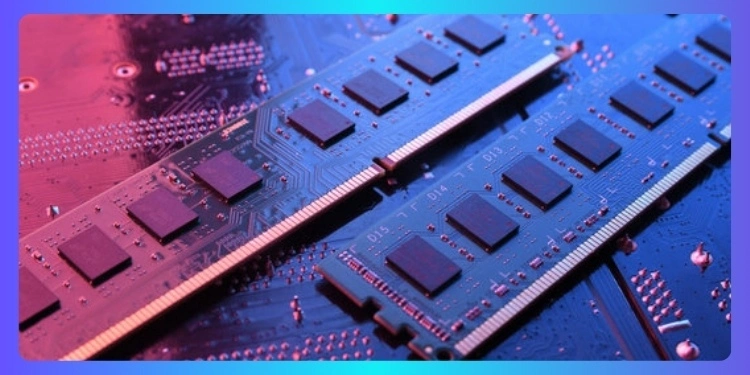
Speed
Faster RAM allows for increased bandwidth, letting more data travel between the memory and CPU simultaneously. However, the returns diminish sharply past certain thresholds – 3600MHz to 4000MHz DDR4 offers minimal gains, and DDR5 leads see frictional scaling past 6000MT/s today.
Ensure your motherboard and CPU support extreme frequencies to leverage them fully before splurging on unnecessary “headroom.”
Timings
CAS latency, or CL rating, is the delay between memory requesting and returning data. Lower numbers mean faster responses. So, a DDR4-3200 CL14 kit typically outruns a DDR4-3600 CL16 kit despite the latter’s higher frequency. XMP profiles automatically apply optimal timings at set speeds.
Shopping for the sweet spot of speed versus timings can deliver better value performance than solely chasing the highest numbers. Carefully consider specs beyond just the frequency when comparing multiple options. With some tuning, tighter sub-timings might unlock your RAM’s true strengths.
Conclusion
In conclusion, don’t be intimidated by RAM specs – focus on reliability, compatibility, and value for your needs above all else. Buying high-quality memory from a reputable brand will serve you well, as upgrade paths will open later.
Always ensure you understand and use your new kit to its full capabilities through simple BIOS tweaks. With these insights, choosing the correct memory for any system becomes much less daunting.