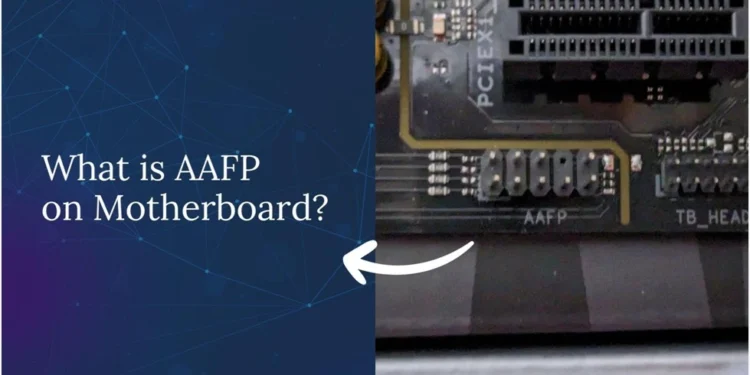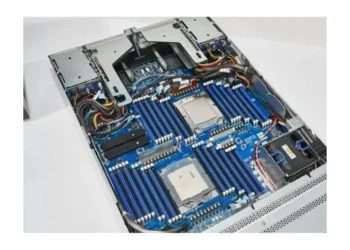Have you ever wondered about that mysterious 10-pin header labeled AAFP near the bottom edge of your computer’s motherboard? You’re in the right place if you need help understanding this port’s purpose or have issues with front-panel audio connections.
This blog post will deeply explain what AAFP stands for and its crucial role in facilitating front audio ports on modern motherboards.
Front Audio vs Rear Audio
When building a computer system, one crucial consideration is how you will handle audio connections. Let’s take an in-depth look at the differences between front audio and rear audio ports.
Convenience
The front audio ports on your computer case’s front panel offer great convenience. Headphones and microphones can be plugged in easily without reaching around the back.
This is perfect when audio devices need to be swapped in and out frequently, such as during gaming sessions. Gamers will appreciate the ease of plugging in headphones or disconnecting a microphone without crawling behind their systems.
Cable Management
Using the front ports also helps immensely with neat cable routing and management. Wires can be tucked neatly inside the case rather than messily strung across your desk. This reduces overall cable clutter on and around your workspace for improved airflow within the computer case and a cleaner, more aesthetically pleasing work environment.
Over time, cable clutter can build up significantly if cables are not organized properly. The front audio ports allow cable wires to be concealed neatly within the case casing.
Audio Quality
In contemporary computer setups, the audio quality between the front and rear audio ports typically shows no significant disparity. Both front and rear audio ports should deliver clear, distortion-free sound and secure all cable connections if set up correctly.
Some older computer cases and motherboard designs of the past were potentially more susceptible to electromagnetic interference issues, causing minor audio quality degradation through front panel ports. However, most recent computer hardware addresses this issue well with improved shielding.
Interference
That said, rear audio ports positioned on the rear IO panel of the motherboard tend to be less prone to potential electromagnetic interference from other components inside the enclosed space of a densely packed computer case. As such, professional audiophiles striving for the absolute highest fidelity audio reproduction may prefer rear audio port connections.
But again, if your rig contains decidedly outdated equipment, any quality difference will be negligible for most users. Newer systems pose very minimal risk of interference, even over front panel audio.
AAFP Connector on Motherboard
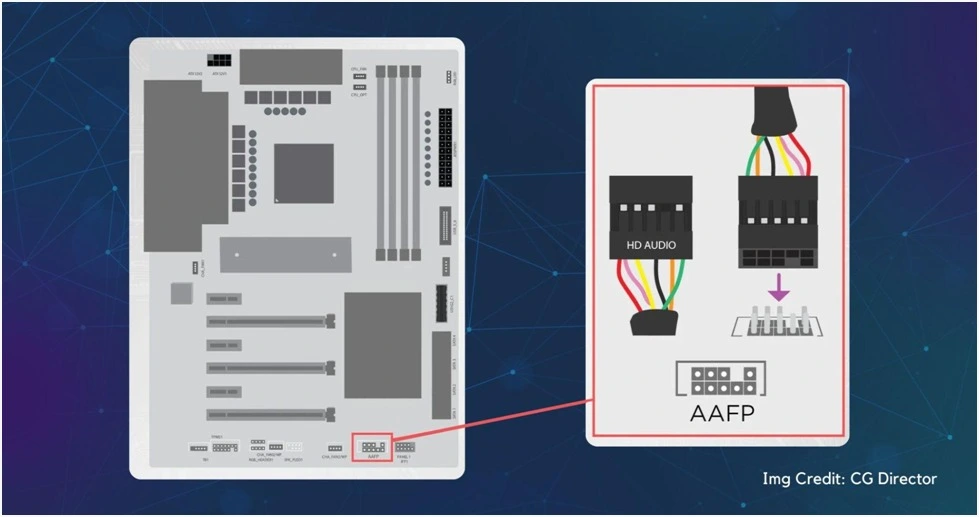
As previously explained, AAFP stands for “Analog Audio Front Panel” and refers to the specific connector on your motherboard that allows easy access to front panel audio ports. This standard 10-pin header facilitates seamless integration between your computer case’s front panel audio jacks and the motherboard’s internal audio subsystem.
Where is AAFP Located on Motherboard?
The AAFP header is typically found along the bottom edge of the motherboard, usually neatly positioned beside other front panel connectors such as the power LED, power button, and HDD activity LED ports. Motherboard manuals clearly illustrate the AAFP’s exact positioning to simplify location.
What’s Different about the AC97 Connector?
While similar in functionality, the newer AAFP connector supports high-definition audio standards, providing substantive benefits over the aging legacy AC97 format it has now replaced. These include superior resolution, sampling rates, and enhanced audio quality reproduction.
Read also: Why are motherboards getting too expensive and What do You Need to Know?
How Does AAFP Function?
The AAFP header consists of multiple precisely arranged pins corresponding to unique audio roles, such as microphone input and headphone output channels. It connects the front panel audio jack circuitry to the internal sound processor.
AAFP Connector On Motherboard – Front Panel Audio
A compatible cable neatly connects the AAFP pin contacts to the physical front audio jacks on the case casing. The cable connectors match the pin layout configuration, ensuring transparent signal transmission.
AAFP Connector On The Motherboard
Once firmly linked at both ends, the motherboard can intelligently detect and control audio devices plugged into the front audio ports. This expedites benefits such as automated audio prompts, convenient volume, and playback navigation.
Importance of AAFP
- Convenient Access: Front audio ports place controls within easy reach without requiring acrobatic stretches behind cramped systems.
- Enhanced User Experience: The AAFP substantially improves the overall usage experience through simplified front audio integration.
- Accessibility: Swap-heavy items like headsets are always close at hand versus rear ports.
- Cable Management: Wires stay organized inside, avoiding exterior stagnation from unchecked sprawl.
- Multiple Audio Functions: Robust support incorporates microphones, stereo setups, and surround configurations.
- Audio Quality: High-definition capabilities preserve pristine clarity from source to ears.
- Compatibility: As an integral standard, cases complement boards while future-proofing systems.
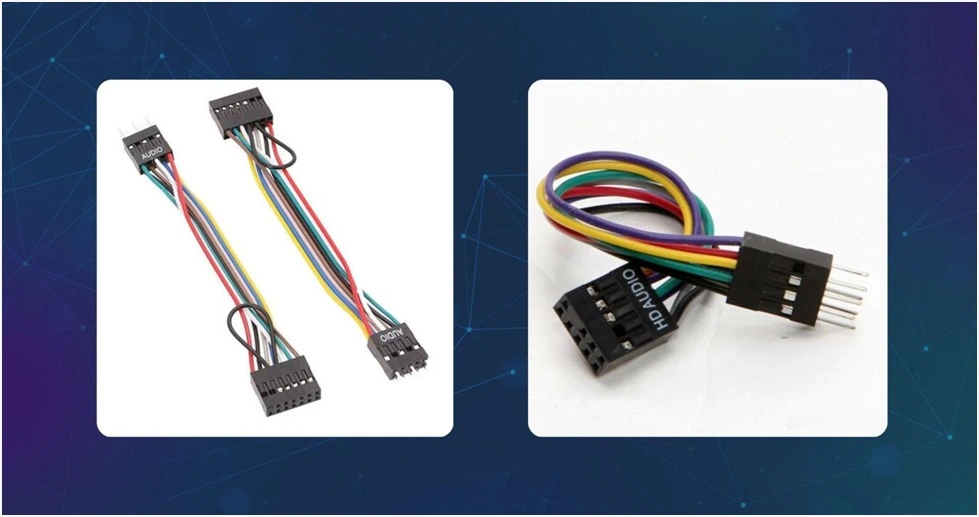
How to Connect AAFP?
- Locate the AAFP header on your motherboard: Manuals depict the bottom-mounted 10-pin port adjacent to other pinnable front panel connectors.
- Ensure your computer case includes a compatible cable: Cases ship with pre-wired audio cables customized for the AAFP pin interface.
- Check the pin configuration: Labels on both cable ends and motherboard must precisely align before joining.
- Connect the cable: Gently push the connector housing until fully seated against the motherboard without forcing.
- Test the audio ports: Verify trouble-free playback or recording functionality through front jacks post-connection.
Read also: Intel Blames Motherboard Makers for Gaming
Common Issues with AAFP
Occasional issues can occur with AAFP connections. Despite functioning, no audio playback through front ports may be fixed by reseating loose cables or updating audio drivers. Distorted sound could mean damaged wiring – inspection and testing help identify problems.
Low microphone levels may happen if the wrong input device is chosen as default. In rare instances, older cases using non-standard pinouts may need adapters to interface correctly.
The most common fixes involve tightening connections, verifying drivers and settings, and addressing potential physical damage. With correctly installed modern components following specifications, AAFP typically functions seamlessly.
This comprehensive guide has explained everything you need to know about the AAFP connector on motherboards and how to utilize front-panel audio ports best. Please let us know if any part needs further expansion or clarification.