Have you ever noticed your computer running slower than expected or apps crashing intermittently? The culprit could be an issue with your DRAM, also known as dynamic random-access memory or memory channels. DRAM is crucial in how fast your computer processes information; even minor configuration mistakes can harm performance over time.
In this in-depth guide, we’ll explore common DRAM mistakes and how to fix them. We’ll also look at potential memory faults from a technical perspective and discuss best practices for optimizing your system. By understanding these concepts, you can ensure your memory runs at its full potential.
Let’s get started with one of the most prevalent DRAM mistakes users make.
Using the Wrong Memory Channels
When building your PC, it’s easy to overlook proper DRAM placement. Most modern CPUs support dual-channel memory for faster data transfer rates than single-channel. However, incorrectly installing your RAM modules can leave your system stuck in single-channel mode!
To avoid this, consider which slots your motherboard manual specifies. As one article explained, an ASRock motherboard labels slots as DDR5_A1, DDR5_A2, DDR5_B1, and DDR5_B2. Place modules in the A2 and B2 slots rather than the adjacent A1 and A2 slots for optimal dual-channel performance.
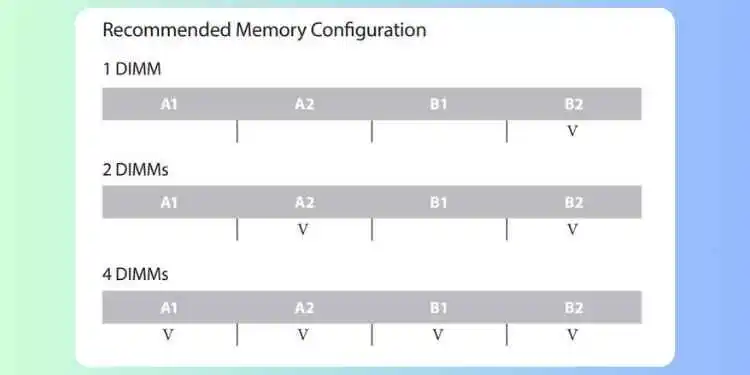
Why does the placement matter so much? Benchmarks comparing single vs. dual-channel modes revealed almost 50% slower memory read, write, and copy speeds when misconfigured. Y-cruncher, a RAM-intensive benchmark, took 41% longer to complete in single-channel mode. This shows how leaving your PC in the suboptimal setting can bottleneck performance over time.
Avoiding Memory Faults Through Technical Understanding
Now that the basics are covered let’s delve deeper into memory faults from a technical perspective. DRAM stores data bits in individual capacitor-based memory cells within an array structure. While a memory cell holds one bit through electric charge amount and polarity, accessing a single cell requires activating its entire row. Repeated row activation under certain conditions can introduce faults like bit flips.
Faults occur when data becomes corrupted during reads or writes. They range from reading/writing the wrong address to bit value changes while at rest in memory cells. Researchers have devised attacks like Rowhammer that exploit dynamic memory’s tendencies by stressing it with rapid row activations.
They understand how Rowhammer and other techniques help manufacturers strengthen defenses, such as new DRAM refresh procedures. ECC memory also introduces error correction to fix single-bit faults immediately through added redundancy. However, as densities increase, even ECC may fail against multi-bit errors.
Ongoing research continually enhances reliability measures to keep pace with evolving memory technologies. We gain deeper insight into optimizing systems by appreciating these complexities under the hood.
Additional DRAM Optimizations and Best Practices
Aside from proper setup, a few other tweaks can help memory run smoothly:
- Check for BIOS updates, which may enhance memory compatibility and training. Regressing to an older version could also help if issues surface.
- Benchmark your RAM speed and tighten timings within safe specifications using your motherboard’s XMP profiles. Slight overclocking often offers gains with minimal risk.
- Run diagnostic utilities like Memtest86+ periodically to check for hardware defects. Catching faults early prevents stability issues down the road.
- Consider ECC memory in workstations dealing with critical data where reliability outweighs cost. ECC immediately fixes single-bit errors.
- Leave airflow paths clear of obstructions near your RAM and other key components. Heat management remains vital as semiconductors shrink in size.
- Consult your motherboard manual for any manufacturer-specific optimization tips, too. These best practices can help you maximize your DRAM’s speed and performance. With a bit of care upfront, your memory configuration shouldn’t hold back your computing experience for years.
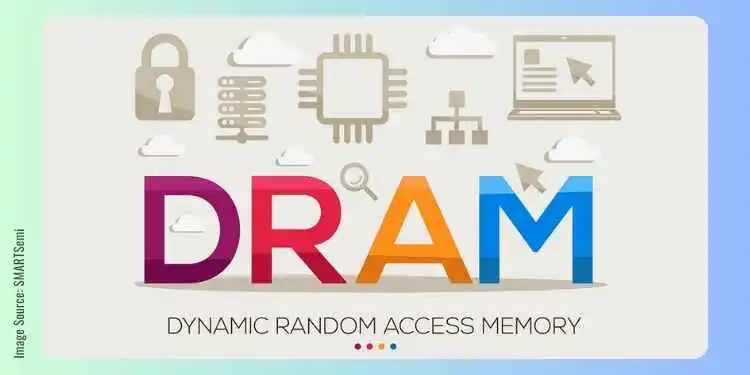
Key Points
Let’s conclude with a high-level review of key points discussed:
- Know the correct slots for dual-channel memory mode as specified by your motherboard. Using adjacent slots forces inefficient single-channel.
- Dynamic memory relies on refresh procedures to avoid spontaneous data corruption within capacitor cells over time. Attacks exploit deficiencies to induce faults.
- Memory faults arise from incorrect readings, writing, and corruption during I/O or at rest in cells. ECC memory immediately fixes single-bit errors for servers.
- Regular BIOS/firmware updates, overclocking safely, and monitoring tools catch early signs of potential reliability issues down the road.
- Factors like heat dissipation, timing optimization, and manufacturer guidance all play supportive roles alongside the primary configurations.
You can thoroughly understand and practice these optimization strategies to ensure your computer’s memory performs at its peak. Let me know if any part needs more explanation!
Read also:



















