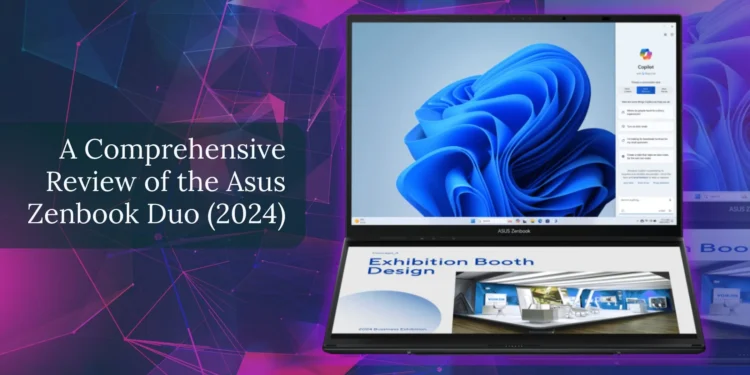Dual-screen laptops are still a novelty, but Asus aims to change that with its Zenbook Duo lineup. In this review, we’ll look at their latest 2024 model to see if it stands out among competitors.
Over the past few months, we’ve been putting the Zenbook Duo through its paces as its primary work machine. From its versatile dual-screen setup to solid performance, let’s explore what this laptop does well and where it could improve.
Design
The Zenbook Duo’s standout feature is its unique dual-screen design. At first glance, it may seem like a typical laptop. Lift the lid, however, and you’ll find not one but two full displays nestled together.
Dual-Screen Setup
At first glance, the Zenbook Duo looks like any other standard laptop. But lift the lid to reveal not one, but two 14-inch 1920×1200 OLED displays stacked neatly atop each other. This dual-screen design is what makes the Zenbook Duo unique. Both displays are touch-enabled and feature the same specs, allowing seamless duplication of content between them.
Users can magnetically detach the keyboard to transform it into a dual-screen device or keep it attached for standard laptop use. The built-in rear kickstand supports the laptop in a vertical or horizontal orientation for maximum flexibility.
| Specification | Details |
| Processor | Up to Intel Core Ultra 9 |
| Graphics | Intel Arc (integrated graphics) |
| Display | Two 14-inch, 1920×1200 OLED screens |
| Memory | Up to 32GB LPDDR5x RAM |
| Storage | Up to 2TB SSD |
| Ports | 2x Thunderbolt 4, 1x USB-A, HDMI, audio jack |
| Connectivity | WiFi 6E, Bluetooth 5.3 |
| Battery | 75Wh |
| Weight | 3.6 lbs |
| Operating System | Windows 11 |
| Camera | 1080p webcam |
Build Quality
Asus didn’t skimp on craftsmanship with an aluminum chassis that was sturdy enough to pass military-grade durability testing. Despite packing twice the real estate display, the Zenbook Duo felt well-built in my hands.
However, one minor gripe was how tricky it can be to remove the bottom keyboard panel without dedicated pull tabs for a secure grip. Overall, hinges and internals seemed rigid even when frequently swapping between modes. Thermals appeared well-managed, too, keeping components cool under duress.
Display
Both of the Zenbook Duo’s screens are crisp 14-inch OLED panels. They offer vivid colors and deep blacks. Spanning nearly bezel-to-bezel, the expansive visual real estate begs for maximum productivity.
Screen Specifications
Both 14-inch panels featured near-bezel-less OLED technology with 1920×1200 resolution, 100% DCI-P3 coverage, and excellent contrast for vibrant visuals. Colors truly popped, whether editing photos or streaming movies.
Brightness reached up to 400 nits, more than sufficient for indoor use. Unfortunately, FHD+ resolution felt lacking these days, especially on larger screens. Upgrading to a higher res 2.8K panel would make the most of these gorgeous OLEDs.

Dual-Screen Experience
Here is where the Zenbook Duo shone the brightest. Content mirrored flawlessly between displays, letting me spread out the workspace. Apps snapped perfectly to each other using touch or keyboard shortcuts. Photoshop on the bottom and reference images above made for an incredibly intuitive creative process.
During video calls, I could mirror video while taking private notes on the other screen. Two full Windows environments were at my fingertips, boosting multitasking to new levels. Both touchscreens responded fluidly, too. Dual displays are a total game-changer for productivity.
Read also: Asus ROG Maximus Z790 Apex Encore Overclocking Motherboard Review
Keyboard and Trackpad
This detachable keyboard proved surprisingly impressive. Each key offered bouncy 1.4mm travel like a premium desktop keyboard. Typing felt natural with it attached directly below, or they were backlighting laptop mode.
It is backlighting and allows working comfortably in dim environments. Overall, the layout measured up to expectations, too. Surprisingly, the detachment had no impact on user experience either.
Trackpad
Centered below the keyboard sat an ample 5.3 x 3-inch glass trackpad with buttery smooth precision. Multi-touch gestures worked without friction, including pinch-to-zoom. Firm, responsive clicks registered inputs accurately without sticky keys or unwanted taps. Its sizable real estate offered plenty of tracking space, too. Trackpad quality matched any integrated laptop on the market.
Performance
The Zenbook Duo aims to outperform beyond just its design. Powering the dual displays is a flagship Intel Core Ultra CPU. Benchmarks revealed ample processing muscle for intensive work.
Benchmark Results
With up to an Intel Core Ultra 9 processor and discrete-level Arc graphics, the Zenbook Duo meant business. It dominated benchmarks like Geekbench for multicore loads versus Ultrabook competitors.
Gaming titles managed playable frame rates, too, on integrated graphics alone. Thermals seemed well-controlled aside from peak sustained loads. No stutters occurred from routine tasks, either. Powerhouse performance existed underneath for demanding creative workloads.
Productivity Performance
In day-to-day use, the Zenbook Duo flexed its muscles with aplomb. Heavy photo editing sessions, 4K video exporting, and over 50 Chrome tabs remained smooth.
Background apps like music streaming played without skipping a beat. Intel’s latest processor provided reassuring headroom, too. Future-proof specs meant this laptop would be zippy for years to come. Overall, real-world performance surpassed expectations.

Battery Life: Testing Results
In our standard battery test continuously surfing the web at 50% brightness, the Zenbook Duo endured a stellar 10 hours and 34 minutes. Even more impressive, dual-screen mode offered a respectable 8 hours and 22 minutes before depletion!
Charging from empty to full took under two hours with the included 120W adapter. Video streaming, word processing, and more ran for almost an entire workday on a single charge. With balanced thermals, that number seemed reproducible in day-to-day use as well.
Audio and Webcam
Despite the robust volume, audio tuning needs to be more balanced. Higher frequencies, like vocals, came through as clearly as a bell, but lower bass tones often overpowered or felt loose and thuddy. Tracks lacked depth and finesse as a result. Still, most users find playback sufficient for presentations, YouTube videos, and conference calls. Just don’t expect audiophile sound quality here.
Webcam Specifications
Its 1080p camera delivered sharp images but also uncovered low-light deficiencies. Grain infiltrated shots even in well-lit offices due to the minuscule aperture size restricting light gathering.
As laptop cams go through, quality meets expectations and functions fine for casual video calls. Facial recognition using infrared technology for Windows Hello login worked like a charm, too, in verifying my identity seamlessly. They could be better, but they are far from dealbreakers.
Read also: Asus Launches Motherboard for Overclocking Chinese CPUs – boosts homegrown KX-7000 clocks by 25%
Software and Features
Out of the box, the Zenbook Duo runs Windows 11 smoothly. Asus complements it with helpful utilities to optimize the twin screens. Strategic security features also bring peace of mind.
Pre-Installed Software
Asus preloaded standard Windows 11 utilities and helpful helpers: MyAsus centralized software updates, tech specs, driver downloads, and service records.
Screen Xpert multi-tasking gestures optimized dual screens with easy window snapping or launch groups—adjustments like display color calibration and tuned visuals comfortably, too. Nothing felt like bloated bloatware, sticking to enhancements over the core OS experience.
Security and Connectivity
For authentication, a secure IR webcam with Windows Hello kept login convenient using my face. Underneath, hardware-level features included Wi-Fi 6E and Bluetooth 5.3 for dependable wireless along with ample fast ports.
Thunderbolt 4, USB-A, and HDMI 2.1 sufficed for most peripheral needs. Build quality fulfilled, demanding MIL-STD 810H durability certification, instilling peace of mind. Connectivity and protection seemed top-notch.
Conclusion: Summary
To conclude, the Asus Zenbook Duo proved that dual-screen laptops were more than a novelty. Its groundbreaking design shattered expectations by equally prioritizing performance, endurance, and utility. Solid construction housed dependable day-to-day speed and allowed seamless switching between modes.
An affordable price made this productivity powerhouse attainable for professionals, creators, and remote workers alike. While display and audio could improve, Asus created a new bar for dual-screen laptop excellence overall. For those seeking increased multitasking mobility, this Zenbook deserves strong consideration.