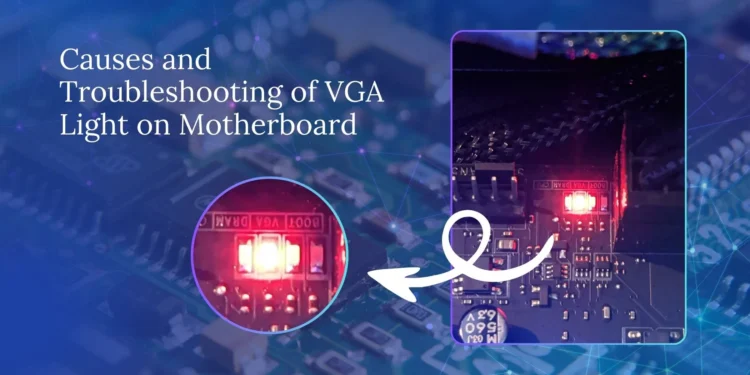The VGA light on a motherboard can be puzzling when it illuminates, but understanding its significance is essential. This guide will explain the common causes of the VGA light turning on and effective troubleshooting techniques.
This guide covers the VGA light and potential graphics card problems, aiding experts and beginners in enhancing computer performance.
Understanding the Significance of the VGA Light
The VGA light serves as visual feedback for the graphics card’s status. This component is crucial for displaying images and video, so its problems need addressing.
What is the VGA Light?
The VGA light is an essential diagnostic indicator located on the motherboard. But what does it represent?
Formally known as the Video Graphics Array light or VGA light for short, it serves as a visual indicator for the status of the computer’s graphics card. This integral component is responsible for powering the display and enabling visuals on the monitor. Without a functioning graphics card, the computer could not show images, videos, or game graphics.
Importance of Identifying Graphics Card Issues
So when the VGA light illuminates, it is a warning sign that the graphics card may be experiencing some issue or problem. What issues could cause the VGA lights to turn on?
Graphics card troubles can range from minor to major and significantly impact the usability and performance of the computer. Some common graphics card problems include distorted or scrambled screens, part of the display not functioning correctly, system freezes or crashes during graphics-intensive tasks, and more.
These symptoms can be annoying and frustrating for users, lead to loss of unsaved work, and even possibly damage the computer long-term if not addressed.
Significance for Technicians and Users
Both computer technicians and regular users have much to gain from correctly understanding the purpose and meaning behind the VGA light indicator. Technicians can utilize it to help efficiently diagnose potential issues with a customer’s graphics card.
Remember, checking the VGA light status is a handy troubleshooting tip. Meanwhile, home users can use it to recognize when their graphics card may need attention more promptly and resolve problems more quickly.
Common Causes of the VGA Light Illuminating
Several issues could trigger the VGA light on a motherboard. Identifying the root cause behind its activation is an essential first step toward resolution. Let’s take a closer look at some of the most frequent culprits.
Loose or Faulty Graphics Card Connection
The connection between the graphics card and the motherboard is crucial for regular operation. Over time, constant system vibrations inside the case from cooling fans or internal components can cause connections to loosen gradually.
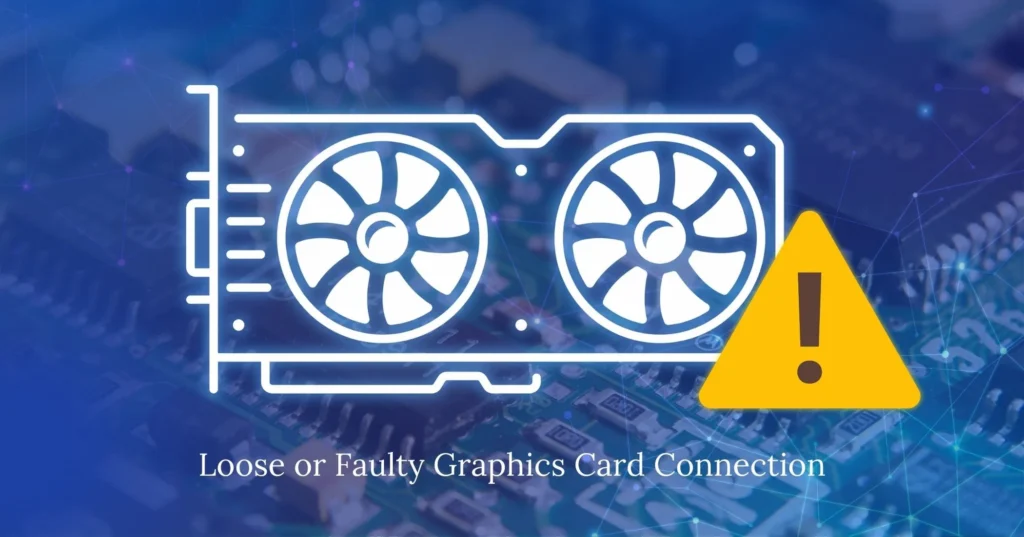
This may manifest as intermittent VGA light activation. Improper initial installation that fails to fully secure the card into its PCI-Express slot can also introduce signal instability. A faulty motherboard slot or damaged card port sometimes leads to inconsistent connectivity.
Incompatible or Outdated Graphics Card Drivers
Outdated or incorrectly installed drivers are a common software-related cause of the VGA lights. Graphics card drivers require regular updating to fix bugs, patch security vulnerabilities, and ensure compatibility with newer operating systems and applications.
Missing driver updates can result in visual glitches, reduced performance, and instability severe enough to trigger the warning light. Drivers often become corrupted or don’t correctly interface with specific GPU models.
Insufficient Power Supply or Power Supply Issues
The graphics card is a power-hungry component that demands a steady electricity supply to run optimally. An underpowered or failing power supply unit (PSU) needs help to meet these demands.
They fluctuate power delivery or dips/spikes in voltage flow stress connected hardware. A weak PSU may deliver barely enough juice during standard tasks but buckle under load. Wattage requirements also rise with high-end graphics cards, necessitating a sufficiently rated PSU.
Overheating of the Graphics Card
Graphics cards use fans and heatsinks to cool down and prevent overheating. Dust accumulation or blocked vents can hinder cooling. High temperatures can trigger safety mechanisms, such as turning on the VGA light as a warning. Overheating can reduce component efficiency, possibly causing visual glitches or instability.
Carefully examining each potential factor systematically paves the path to identifying and resolving VGA light issues fitting the PC environment. Being thorough helps narrow down and remedy the root problem.
Symptoms Associated with the VGA Light
The VGA light commonly arises with frustrating side effects for computer users.
- No Display or Display Artifacts: A blank screen or distorted visuals mean the graphics output failed to function correctly.
- System Freezing or Crashes: Crashes or lockups occur during demanding tasks like gaming or video editing.
- Error Messages Related to the Graphics Card: Error dialogs and crash logs explicitly blame problems on graphics hardware.
- Device Manager Detecting Graphics Card Issues: Windows recognizes hardware incompatibilities through low-level diagnostics.
Troubleshooting the VGA Light Issue
Methodical troubleshooting is critical to resolving VGA light activation. Both basic measures and more thorough steps may be required.
Basic Troubleshooting Steps
Here are the basic steps to troubleshooting VGA light problems.
- Checking the Graphics Card Connection: Physically remove the graphics card from its PCIe slot and inspect for damages. Reseat it fully by lining up the gold contacts and locking mechanism into place. Check that the power cables are also firmly plugged in without looseness.
- Updating Graphics Card Drivers: Go to the manufacturer’s website to download the latest approved drivers. Completely uninstall old drivers first before installing updates to resolve software conflicts.
- Verifying Power Supply Connections: Inspect power cables for splits, bends, or faultiness. Remove and re-plug each 8-pin/6-pin connector into the PSU and graphics card ports with an audible click.
Advanced Troubleshooting Steps
Here are the advanced steps to troubleshooting VGA light problems.
- Reseating the Graphics Card: Removing and reinstalling the card can prevent wrong electrical contacts from looseness over time. Twist and lock it optimally in the slot.
- Checking for Hardware Conflicts: Identify other components sharing resources in Device Manager. Disable integrated graphics or known interfering devices in BIOS to resolve priority allocation.
- Monitoring System Temperatures: Use tools like CPUID HWMonitor to log temperatures under load for bottlenecks. Clean out dust bunnies compressing heatsinks monthly.
Additional Tips
Here are some additional tips for troubleshooting VGA light problems.
- Using Manufacturer Diagnostic Tools: Utilities from AMD/Nvidia thoroughly test specific GPUs for unique problems beyond generic steps.
- Considering Graphics Card or PSU Upgrades: Aged elements may require replacement instead of repair if previously addressed.
- Seeking Professional Assistance: Let professionals utilize their expertise, specialized tools, and isolated testing environments to solve stubborn cases.
Combining user and expert solutions methodically is most effective for troubleshooting the VGA light definitively…
Conclusion
When fully understood, the VGA light serves as a friend rather than a foe. Methodical troubleshooting investigates each likely factor. Maintenance like cleaning and driver updating also prevent recurrence. Please explore additional solutions if needed, and let us know if any questions remain!
Read also: