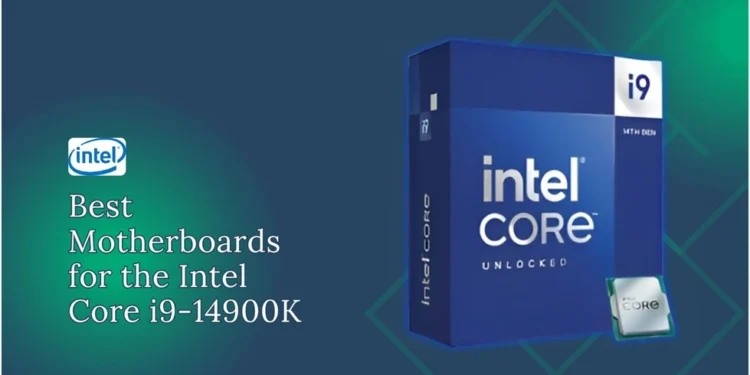The Intel Core i9-14900K is undoubtedly one of the most powerful desktop processors available today. As Intel’s current flagship CPU, it delivers outstanding single-core and multi-core performance for everything from gaming to content creation. However, you’ll need an equally capable motherboard to unlock its full potential.
In this guide, we’ll explore the top motherboard options for the Core i9-14900K and help you determine the right fit for your needs. Read on to learn about features to consider and our picks for the Best motherboards for Intel Core i9-14900K across various price points.
Understanding the Core i9-14900K
Before diving into motherboard recommendations, let’s first understand the CPU itself. The Core i9-14900K is Intel’s highest-end 14th-generation processor, built on the improved Raptor Lake architecture. It packs an impressive 24 cores (8 performance + 16 efficient cores) and can handle up to 32 simultaneous work threads.
This CPU truly flexes its muscles with impressive clock speeds as well. The Core i9-14900K has a base clock of 3.2GHz but can boost as high as 5.8GHz on multiple cores or an astounding 6GHz on a single core thanks to Intel Thermal Velocity Boost. This makes it the fastest desktop CPU Intel has released to consumers.
Naturally, a processor of this caliber requires top-notch cooling and power delivery to achieve its full overclocked potential. That’s where a premium motherboard comes into play.
MSI MAG Z790 Tomahawk MAX WiFi Gaming Motherboard

The MSI MAG Z790 Tomahawk MAX WiFi is an excellent choice for the Core i9-14900K, balancing performance and value. It comes with all the essentials at a reasonable $250 price point.
Features
Some key highlights of this motherboard include Intel WiFi 6E and a 2.5GbE LAN port for ultra-fast connectivity. The storage department offers three M.2 slots, two supporting the latest PCIe Gen4 speeds.
For graphics, it provides one PCIe Gen5 x16 slot to future-proof your setup. The 16+1+1 phase digital power design seems modest on paper but is more than capable of delivering stable power for the CPU.
Specs
The Tomahawk MAX WiFi follows an ATX form factor and supports the LGA1700 socket. Memory capacity is up to 192GB thanks to four DDR5 DIMM slots rated for speeds up to 7800+ MHz when overclocked.
Other specs include the Intel Z790 chipset, booting support for PCIe Gen4 and Gen5 SSDs, various connectors for case fans, RGB lighting, and front panel I/O.
Performance
This board unleashes the Core i9-14900K’s full might out of the box with minimal hassle. Its VRMs stay well-controlled even during heavy loads. Overclocking headroom could be slightly better, but stock performance is already impressive.
Downsides
The only caveats are its limited thermal armor and the need for a firmware update before using 14th Gen CPUs. Still, it’s an excellent all-rounder for gaming systems and creative workstations.
Gigabyte Z790 Aorus Master Motherboard

The list of top motherboards would only be complete with ding Gigabyte. Their Z790 Aorus Master continues to impress users with well-rounded features at a fair price.
Connectivity
For serious gamers, the Master stands out with its 10GbE LAN port, offering up to 10 times faster internet than standard gigabit networking. WiFi 6E and Bluetooth v5.3 are included alongside front USB Type-C and dual BIOS.
Features
Gigabyte equips five full-coverage M.2 heat sinks to keep Gen4 and upcoming Gen5 SSDs cool. Its 20+1+2 phase digital power system ensures unhindered performance from the Core i9-14900K.
Specs
The board conforms to the widely recognized ATX form factor. Memory support climbs as high as DDR5-7800. Like most rival boards, a BIOS update is needed initially for 14th Gen CPUs.
Performance
This gives you all the headroom required for overclocking shenanigans with Intel’s flagship chip. Additionally, its bundled app makes RAM tuning approachable for novices.
At just $430, the Z790 Aorus Master mixes top-shelf connectivity and builds quality into an attractive package that’s hard to fix. For most users, its feature set will feel complete.
ASUS ROG Maximus Z790 Hero Motherboard

ASUS aims to fulfill dreams with its ROG Maximus line. The Z790 Hero model meets aspirations with cutting-edge specs yet retains a reasonable $530 price compared to rivals.
Features
A second reinforced PCIe 5.0 x16 slot allows for dual graphics card configurations. Five expansive M.2 heatsinks cool multiple blazing-fast Gen4 or future Gen5 drives.
Its 20+1 DrMOS power stage offers the juice needed for stressing Intel’s flagship chip to the max. Onboard front and rear USB 3.2 Gen 2×2 ports ensure rapid data transfers, too.
Specs
As expected from ROG, this motherboard employs a sturdy EATX form factor to house all its goodness. DDR5 memory support climbs as high as 7800+ MHz out of the box.
Like others, a firmware update brings immediate 14th Gen recognition. 2.5 Gigabit LAN and WiFi 6E wireless are installed for speedy online activity.
Performance
Paired with the Core i9-14900K, this motherboard delivers incredible overclocking potential for juicing every last drop of performance. Its enlarged nickel-plated VRMs run cool even at extremes, too.
At $530, it earns its premium price tag by prioritizing features for serious enthusiasts. Liquid cooling loops get full onboard support from dedicated headers and temp probes.
Gigabyte Z790 Aorus Elite AX Motherboard
Gigabyte offers yet another capable motherboard in the Z790 Aorus Elite AX. Priced around $300, it strikes an excellent balance for more moderate builds.
Connectivity
Online tasks stay swift with Intel-powered 2.5 Gbps LAN and WiFi 6 wireless—four USB 3.2 Gen 2 ports plus a front USB 3.2 Gen 2×2 Type-C port cover modern needs.
Features
Thermal protections arise from an 8+2 direct digital power design. Four M.2 slots keep blazing drives organized; two support full PCIe Gen4 speeds. RGB Fusion illumination keeps things bright.
Specs
DDR5 memory capacity hits 192GB with speeds up to 7000+ MHz. A regular ATX form factor fits most contemporary cases. The Z790 platform powers everything as expected.
Performance
The Core i9-14900K thrives when paired with this board. Its beefier VRMs maintain stable power even during extreme overclocking expeditions with sufficient headroom left.
Priced accessibly at $300, the Z790 Elite strikes an ideal balance between value and premium features for moderately scaled Intel builds. It covers contemporary needs with room to grow.
MSI PRO Z790-A WiFi Motherboard
If your priorities involve maximum performance per dollar, MSI’s PRO Z790-A WiFi motherboard deserves consideration. It punches above its $250 weight class.
Connectivity
With Intel WiFi 6E and 2.5 Gbps LAN onboard, multimedia and online tasks stay lightning-quick. Dual M.2 slots also handle high speeds, one at PCIe Gen4 velocity.
Features
Thermal protections come by way of MSI’s 16+1+1 digital power phases. Mystic Light RGB diffusers also add a touch of customizable lighting to your system’s appearance.
Specs
DDR5 memory capacity goes up to 128GB with speeds rated for 6800 MHz. Standard ATX sizing fits a wide range of PC cases today and tomorrow.
Performance
Despite a modest design, the Core i9-14900K unleashes its full potential. VRMs stay cool even during grueling workloads. Overclocking headroom proves ample for daily use.
By undercutting much of the competition, the PRO Z790-A WiFi offers a hard-to-beat value ratio. It does everything asked of it without undue compromise for the discounted price.
Choosing the Best Motherboard for Your Core i9-14900K Build
With so many stellar boards, how can you determine the right fit? A few key factors matter most when pairing a motherboard with Intel’s flagship chip.
Power Delivery Requirements
As mentioned, the Core i9-14900K demands capable power delivery to achieve its full potential. Even standard operation draws over 250W during bursts. Look for motherboards with 16 phases or more to keep things stable.
Latest Connectivity
Newer standards like WiFi 7, 10GbE networking, and USB4/Thunderbolt improve daily experiences. Consider whether you’d leverage such features now or shortly.
Hardware Expansion
Examine M.2 and PCIe slot counts – the 14900K benefits greatly from Gen4 NVMe SSD responsiveness in workstation tasks. Dual graphics configs need dual PCIe lanes as well.
Software Optimization
Check compatibilities out of the box. Some boards may require BIOS updates. Also, scrutinize overclocking support and utilities included. ASUS and Gigabyte Excel are here.
Considering those factors, any of our highlighted motherboards prove fantastic companions for Intel’s best desktop processor. Pick the option to fulfill your specific needs at a comfortable price.
Conclusion
In closing, you can’t go wrong by combining the 14-core Intel Core i9-14900K with one of these premium motherboards. Each leverages the Raptor Lake architecture to its fullest potential, whether your usage involves gaming, workstation tasks, or a blend.
While cheaper boards exist, dedicating $250-500 unlocks enthusiast-level platforms for overclocking, premium I/O, and expansion. If funds allow, the ASUS ROG Maximus or Gigabyte Aorus Master delivers complete solutions, too.
Kitting out a new system around Intel’s latest flagship will reward you for years. Choose well and unlock silicon and platform capabilities to enjoy the glorious performance. We hope this guide helped clarify your optimal motherboard for the job!