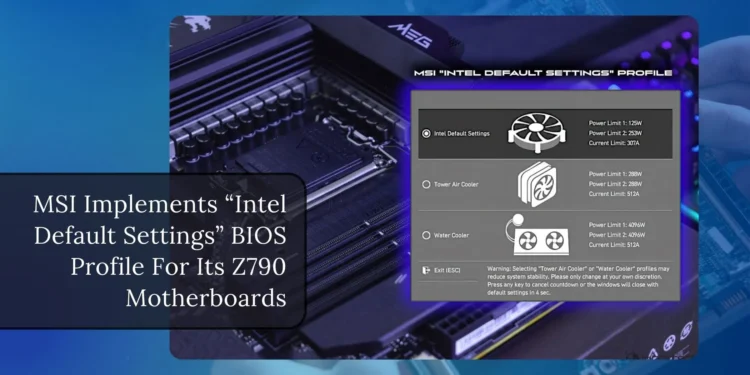MSI introduces a BIOS profile named “Intel Default Settings” for its Z790 motherboards, setting the power limits at 125W PL1 and 253W PL2 for both 14th and 13th Gen CPUs.
MSI, one of the leading motherboard manufacturers, has quickly rolled out BIOS updates for its Z790 series motherboards after Intel issued new recommendations around CPU power settings.
These new BIOS updates implement the “Intel Default Settings” profile, which sets the power limits and thermal specifications according to Intel’s latest guidelines.
What are the new BIOS changes?
The new BIOS from MSI features two critical changes:
1. A Warning Message
Users will now see a cautionary message stating that selecting the “Tower Air Cooler” or “Water Cooler” profiles may cause reduced [stability] with 14th and 13th-generation Intel CPUs. This warns users that altering these settings from the defaults could impact the reliability of their system.
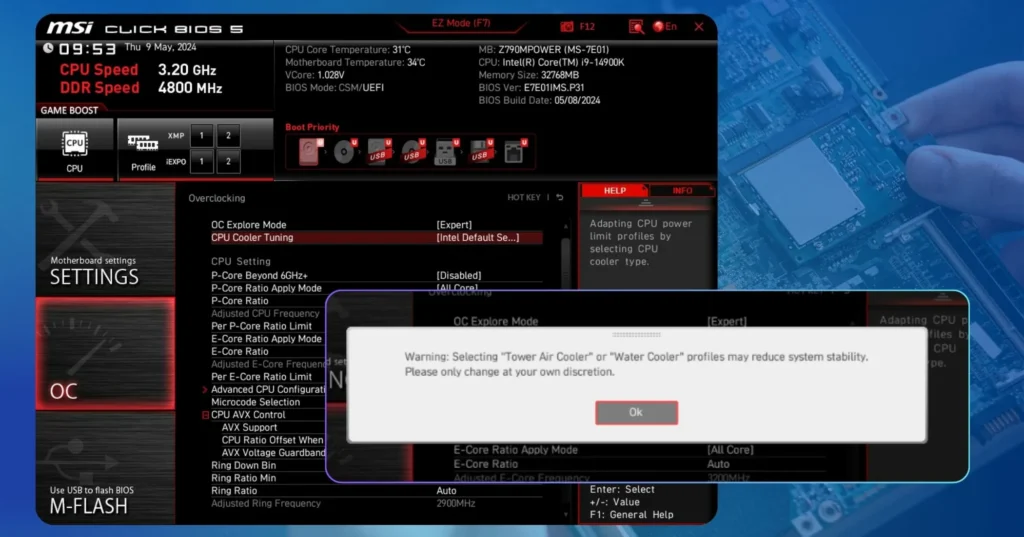
2. CPU Cooler Type Selection
Users can now pick from three CPU cooler type options in the BIOS:
Intel Default Settings: 125W PL1 / 253W PL2 / 307A Current Limit
Tower Air Cooler: 288W PL1 / 288W PL2 / 512A Current Limit
Water Cooler: 4096W PL1 / 4096W PL2 / 512A Current Limit
The “Intel Default Settings” profile adheres directly to the specifications recommended by Intel for the proper operation of their CPUs.
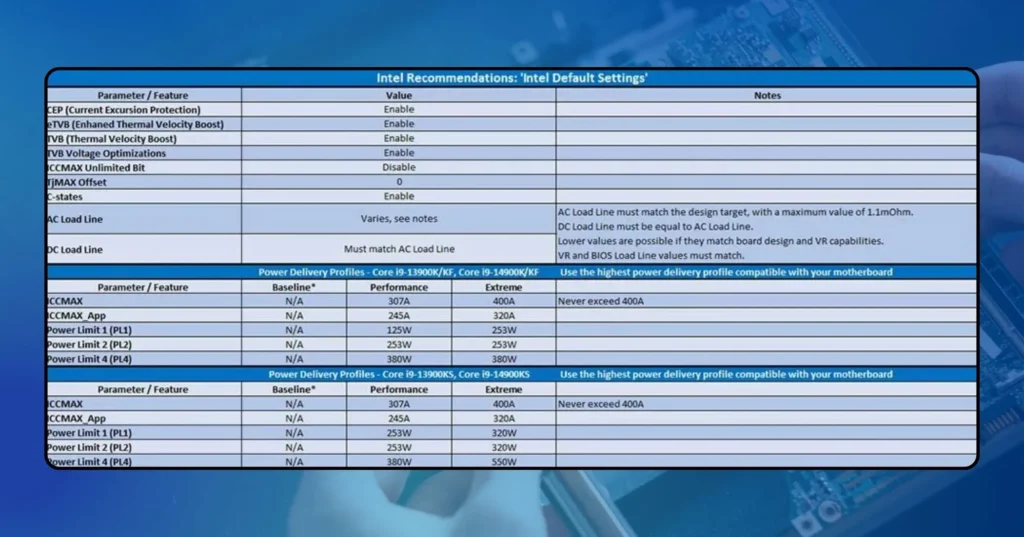
Impact on Performance
You won’t see the same performance if you go with the “Intel Default Settings” profile. You would if you picked either the “Performance” or “Extreme” overclocking modes.
However, following Intel’s guidance, opting for the defaults appears necessary to ensure stability. Users can expect lower power usage and temperatures with the new profile at the cost of some reduced turbo frequencies under heavy workloads.
Resolving Stability Issues
Intel’s recent statement instructed motherboard partners like MSI to use their officially sanctioned defaults rather than customized presets. MSI has fortunately acted quickly by preparing these new BIOS updates for its popular Z790 and Z790 MAX series motherboards.
Rolling out the default settings profile aims to address the Stability problems some early adopters experienced with 14th and 13th-generation Intel CPUs. Only time will tell if these adjustments solve the underlying causes. But for now, keeping systems within Intel’s recommended operating conditions seems the prudent path forward.
Availability of BIOS Updates
The updated BIOS firmware implementing the Intel Default Settings profile is already available for download on MSI’s support pages. Owners can grab the latest version tailored for their Z790 or Z790 MAX model.
Installing this BIOS may mean lower benchmark scores, but hopefully, it will translate to more dependable everyday use of MSI’s boards paired with “14th” and “13th” Gen Intel processors.
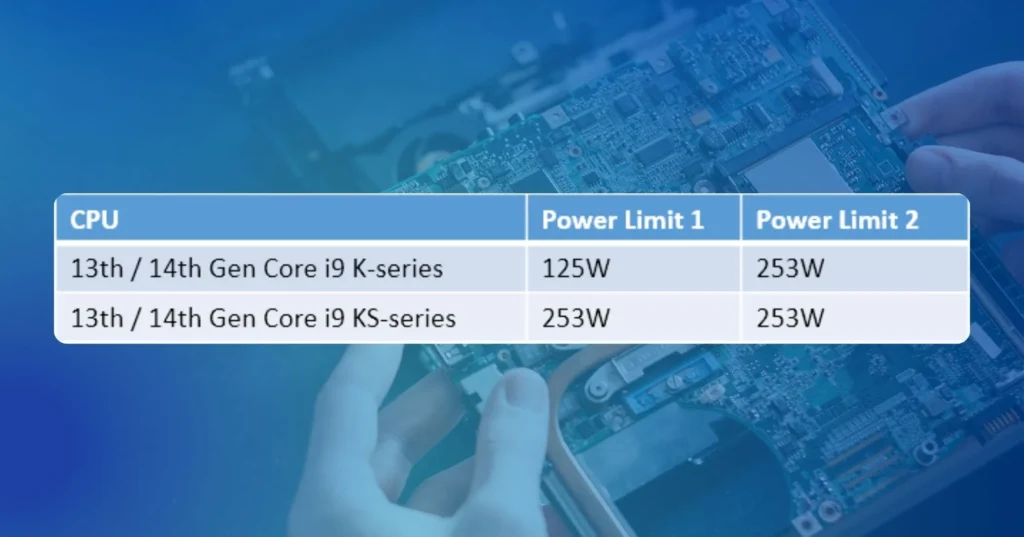
A Sensible Interim Measure
Opting into MSI’s new default settings via BIOS update offers a pragmatic and safe interim step. It ensures motherboards and CPUs function well within Intel’s prescribed specifications while the company investigates the root causes behind early instability reports.
Users sacrifice some performance headroom but gain greater assurance of a stable platform. And MSI deserves praise for reacting quickly to Intel’s guidance – a promising sign of positive vendor cooperation. Only more time and testing will prove if these adjustments completely fix the issues. But for now, it makes sense to embrace the defaults.
Conclusion
The swift BIOS updates from MSI implementing Intel-recommended power profiles demonstrate a proactive approach aligned with the CPU designer’s guidelines. While performance may significantly reduce with these new defaults, stability and reliability take priority.
Keeping next-gen Intel chips operating safely within design tolerances could help address nagging issues as the platform matures. MSI Z790 owners gaining trouble-free usage from the latest BIOS might consider it a fair tradeoff.